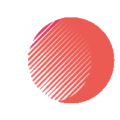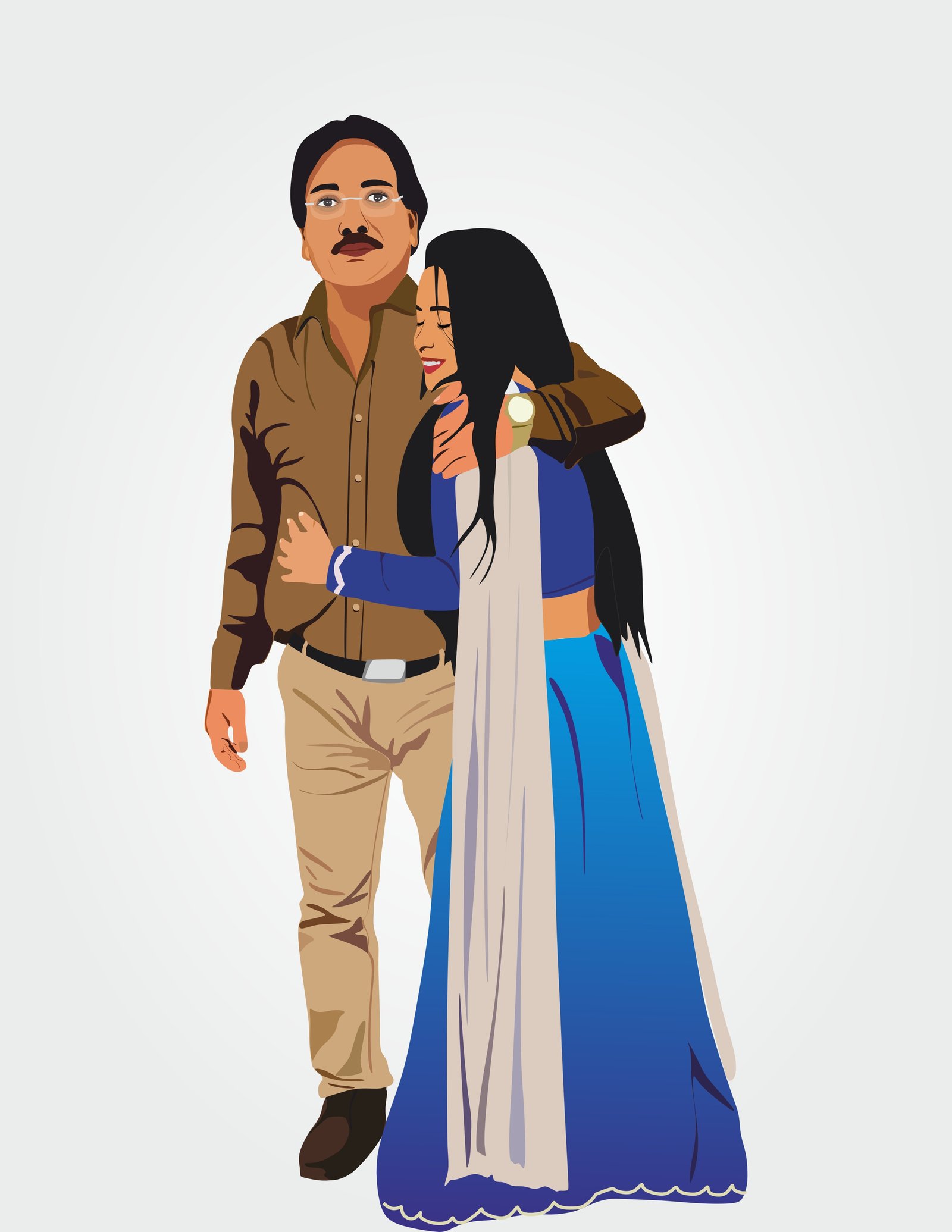


Step 1: Choose Your Software
Select a vector graphics software such as Adobe Illustrator, CorelDRAW, or Inkscape. Make sure it’s a program that allows you to create and edit vector-based images.
Step 2: Plan Your Design
Before diving in, brainstorm and sketch your design on paper or digitally. Determine the main elements, layout, and color scheme you want to use.
Step 3: Set Up Your Workspace
Open your chosen software and create a new document. Set the canvas dimensions and resolution based on your intended use – whether it’s for print, web, or another medium.
Step 4: Learn the Basics
Familiarize yourself with the essential tools:
Pen Tool: Used to create and edit paths, which form the basis of vector shapes.
Shape Tools: These include tools for creating basic shapes like rectangles, circles, and polygons.
Selection Tools: Used to select and manipulate objects and anchor points.
Color Picker: Allows you to choose and apply colors to your shapes.
Step 5: Create Basic Shapes
Start by using the Shape Tools to create basic geometric forms that match your design. These will serve as building blocks for more complex elements.
Step 6: Master the Pen Tool
Practice using the Pen Tool to create custom shapes and paths. Focus on understanding anchor points and control handles to achieve smooth curves and angles.
Step 7: Build Your Design
Combine and arrange the basic shapes to form more intricate elements. Use the Pen Tool to create curves and unique forms that match your design vision.
Step 8: Add Color and Gradients
Apply colors to your shapes using the Color Picker. Experiment with gradients to add depth and dimension to your vector art.
Step 9: Organize with Layers
Utilize layers to keep your artwork organized. Each element can be placed on a separate layer, allowing for easier editing and manipulation.
Step 10: Fine-Tune and Add Details
Zoom in and refine your vector art by adjusting anchor points and curves. Add details, highlights, and shadows to enhance the overall look.
Step 11: Typography (if applicable)
If your design includes text, use the Text Tool to add and format text. Convert text to outlines if you want it to remain editable as a vector shape.
Step 12: Save and Export
Save your work regularly in the native format of your software (e.g., .AI for Illustrator). When you’re ready to share or use your vector art, export it to common formats like SVG, EPS, or PDF for printing, and PNG or JPEG for digital use.
Step 13: Continuous Learning and Practice
Creating impressive vector art takes practice. Explore tutorials, online courses, and resources to improve your skills. Experiment with various techniques and styles to develop your own unique approach.
Remember, patience is key. With practice and dedication, you’ll become more proficient in creating captivating vector art.